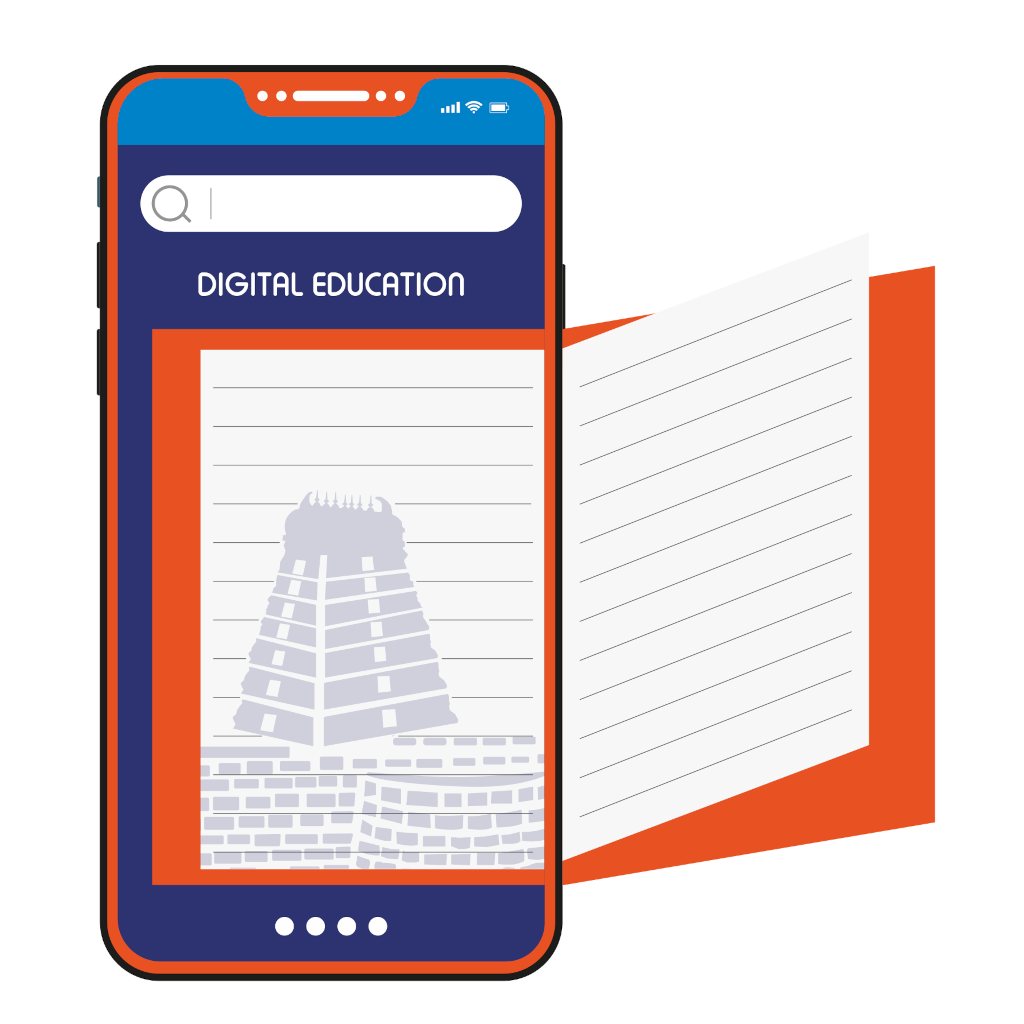Getting Started with Data Analysis in Python: A Beginner's Guide
Python has become one of the most popular tools for data analysis due to its simplicity, readability, and the wide array of powerful libraries available. This guide will introduce you to the essential steps to start analyzing data with Python, from setting up your environment to exploring and visualizing your data.
1. Setting Up Your Environment
To begin, you’ll need Python installed on your system. You can install Python from the official Python website, or, for a more data-science-focused setup, consider using Anaconda, a popular distribution that comes with many useful libraries pre-installed.
Key Libraries for Data Analysis
- Pandas: Essential for data manipulation and analysis, especially for handling tabular data.
- NumPy: Useful for numerical operations and array manipulations.
- Matplotlib and Seaborn: Popular libraries for data visualization.
- Jupyter Notebook: An interactive environment that makes it easy to experiment with data.
You can install these libraries using pip:
pip install pandas numpy matplotlib seaborn jupyter 2. Importing Data
Once your environment is set up, the next step is to load your dataset. For beginners, CSV files are a common format to start with, as they are straightforward and compatible with Python’s pandas library.
import pandas as pd # Load a CSV file data = pd.read_csv('path_to_your_file.csv')
Pandas can handle various data formats beyond CSV, such as Excel files, SQL databases, JSON, and more, making it versatile for different data sources.
3. Exploring Your Data
After loading your data, it’s essential to explore it to understand what you’re working with. This process is often called Exploratory Data Analysis (EDA).
# Display the first few rows print(data.head()) # Get a concise summary of the DataFrame print(data.info()) # Check for missing values print(data.isnull().sum()) # Basic statistics of numerical columns print(data.describe()) 4. Cleaning and Preparing Data
Data rarely comes perfectly clean. You might encounter missing values, duplicate rows, or inconsistent data types. Here’s a brief look at some common data-cleaning tasks.
Handling Missing Values
Missing values can be filled or dropped based on the situation. For instance:
# Fill missing values with the mean data['column_name'].fillna(data['column_name'].mean(), inplace=True) # Drop rows with missing values data.dropna(inplace=True) Removing Duplicates
To remove duplicate rows:
data.drop_duplicates(inplace=True) Converting Data Types
Converting columns to the correct data type can make analysis faster and easier:
data['column_name'] = data['column_name'].astype('int') 5. Analyzing Data
Once your data is clean, it’s time to start analyzing it. Pandas and NumPy provide many functions to help with this. Here are a few examples:
Aggregations # Mean, median, and mode print(data['column_name'].mean()) print(data['column_name'].median()) print(data['column_name'].mode()) Grouping Data
Grouping data is helpful when you want to analyze data in subsets.
# Group by and calculate the mean for each group grouped_data = data.groupby('category_column')['value_column'].mean() print(grouped_data) 6. Visualizing Data
Data visualization helps make sense of your data. Matplotlib and Seaborn are two powerful libraries for this purpose.
import matplotlib.pyplot as plt import seaborn as sns # Basic histogram plt.hist(data['column_name']) plt.show() # Scatter plot plt.scatter(data['column_x'], data['column_y']) plt.xlabel('X Axis Label') plt.ylabel('Y Axis Label') plt.show() # Box plot sns.boxplot(x='category_column', y='value_column', data=data) plt.show()
Each visualization serves a different purpose, and using a combination can help you see patterns, trends, and outliers in your data.
7. Drawing Insights and Making Decisions
With a clean and visualized dataset, you can draw insights by identifying patterns, trends, and correlations. Start with simple questions:
- What are the general trends in your data?
- Are there any surprising outliers?
- How do variables relate to each other?
Answering questions like these can lead to valuable insights, helping you make data-driven decisions or predictions.
8. Advanced Analysis (Optional)
As you gain confidence, you can start exploring advanced analysis techniques, such as:
- Correlation analysis to understand relationships between variables.
- Machine learning to make predictions or classifications (using libraries like Scikit-Learn).
- Time series analysis if you’re working with data collected over time.
Conclusion
Starting with data analysis in Python can be both exciting and rewarding. By following these steps—setting up your environment, loading and cleaning data, exploring with EDA, visualizing data, and drawing insights—you’ll be well on your way to becoming proficient in analyzing data with Python. The more you practice, the better you’ll understand how to approach and solve complex data problems effectively.
Happy coding and analyzing!